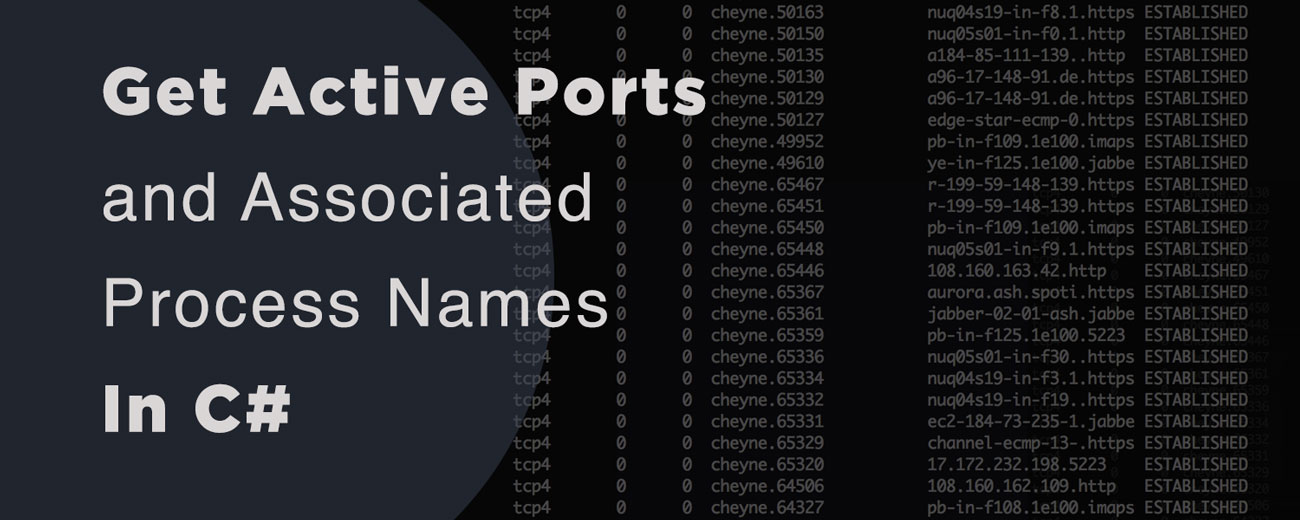Get Active Ports and Associated Process Names In C#
07/28/2013
Share
Share
Recently I found myself needing to find a way to determine what open and listening ports along with their associated running processes are currently active on a Windows machine using C#.
Some extensive Googling returned pretty dismal results.
Retrieving a list of open ports is simple.
Retrieving a list of running processes is simple.
A combination of the two is not.
There were a few external libraries, but it just seemed like overkill for something that should be a pretty simple task.
The solution was to just parse the output of a netstat -a -n -o command. The result from this code snip will return a list of “Port” objects which contain process names, port number and protocol as properties.
// ===============================================
// The Method That Parses The NetStat Output
// And Returns A List Of Port Objects
// ===============================================
public static List<Port> GetNetStatPorts()
{
var Ports = new List<Port>();
try {
using (Process p = new Process()) {
ProcessStartInfo ps = new ProcessStartInfo();
ps.Arguments = "-a -n -o";
ps.FileName = "netstat.exe";
ps.UseShellExecute = false;
ps.WindowStyle = ProcessWindowStyle.Hidden;
ps.RedirectStandardInput = true;
ps.RedirectStandardOutput = true;
ps.RedirectStandardError = true;
p.StartInfo = ps;
p.Start();
StreamReader stdOutput = p.StandardOutput;
StreamReader stdError = p.StandardError;
string content = stdOutput.ReadToEnd() + stdError.ReadToEnd();
string exitStatus = p.ExitCode.ToString();
if (exitStatus != "0") {
// Command Errored. Handle Here If Need Be
}
//Get The Rows
string[] rows = Regex.Split(content, "\r\n");
foreach (string row in rows) {
//Split it baby
string[] tokens = Regex.Split(row, "\\s+");
if (tokens.Length > 4 && (tokens[1].Equals("UDP") || tokens[1].Equals("TCP"))) {
string localAddress = Regex.Replace(tokens[2], @"\[(.*?)\]", "1.1.1.1");
Ports.Add(new Port {
protocol = localAddress.Contains("1.1.1.1") ? String.Format("{0}v6",tokens[1]) : String.Format("{0}v4",tokens[1]),
port_number = localAddress.Split(':')[1],
process_name = tokens[1] == "UDP" ? LookupProcess(Convert.ToInt16(tokens[4])) : LookupProcess(Convert.ToInt16(tokens[5]))
});
}
}
}
}
catch (Exception ex)
{
Console.WriteLine(ex.Message)
}
return Ports;
}
public static string LookupProcess(int pid)
{
string procName;
try { procName = Process.GetProcessById(pid).ProcessName; }
catch (Exception) { procName = "-";}
return procName;
}
// ===============================================
// The Port Class We're Going To Create A List Of
// ===============================================
public class Port
{
public string name
{
get
{
return string.Format("{0} ({1} port {2})",this.process_name, this.protocol, this.port_number);
}
set { }
}
public string port_number { get; set; }
public string process_name { get; set; }
public string protocol { get; set; }
}